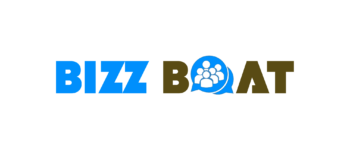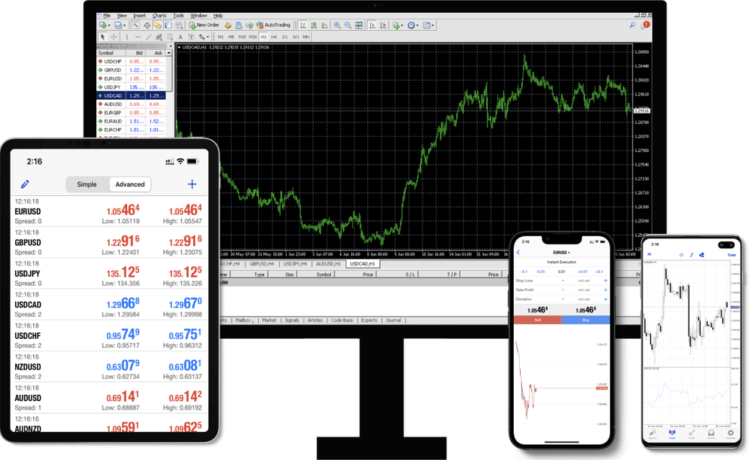MetaTrader, one of the most popular trading platforms, offers powerful tools for automated trading through Expert Advisors (EAs). EAs are algorithms that automatically execute trades based on predefined strategies. Here’s a step-by-step guide to installing and using a metatrader ea.
Step 1: Download the EA
First, you need to download the EA you wish to use. EAs are typically available in the .mq4 or. ex4 format for MetaTrader 4, and .mq5 or. ex5 for MetaTrader 5. Ensure you download the EA from a reputable source to avoid malicious software.
Step 2: Locate the MetaTrader Data Folder
Open metatrader ea and navigate to “File” in the top menu, then select “Open Data Folder.” This will open the directory where MetaTrader stores all its files.
Step 3: Install the EA
In the Data Folder, find the “MQL4” (for MetaTrader 4) or “MQL5” (for MetaTrader 5) directory. Inside this folder, locate the “Experts” subfolder. Copy and paste the downloaded EA file into this folder. Once the file is in the correct directory, restart MetaTrader to ensure it recognizes the new EA.
Step 4: Attach the EA to a Chart
To use the EA, you need to attach it to a chart. In MetaTrader, open a new chart or use an existing one. Navigate to the “Navigator” panel, which is usually on the left side of the screen. Expand the “Expert Advisors” section, and you should see the newly installed EA listed there. Drag and drop the EA onto the chart.
Step 5: Configure the EA
After attaching the EA to the chart, a settings window will pop up. Here, you can customize various parameters to suit your trading strategy. Ensure that “Allow live trading” is enabled so the EA can execute trades on your behalf. You can also adjust settings like risk management parameters, trade size, and other strategy-specific options.
Step 6: Activate the EA
Once you’ve configured the settings, click “OK.” Ensure the “AutoTrading” button in the top toolbar is activated (it should be green). The EA is now live and will start executing trades according to its algorithm.
Step 7: Monitor and Adjust
Even though EAs can automate trading, it’s crucial to monitor their performance. Regularly check the EA’s activity to ensure it’s functioning as expected. Market conditions can change, and what works today might not work tomorrow. Be prepared to adjust the EA’s settings or switch to a different strategy if necessary.